Finding candidates
Log into your Prolydian account at https://app.prolydian.com and go to Events > Examinees
- Candidates can be searched by First Name, Last Name, or Email address.
- You can also filter candidates by certain criteria from the Advanced Search area
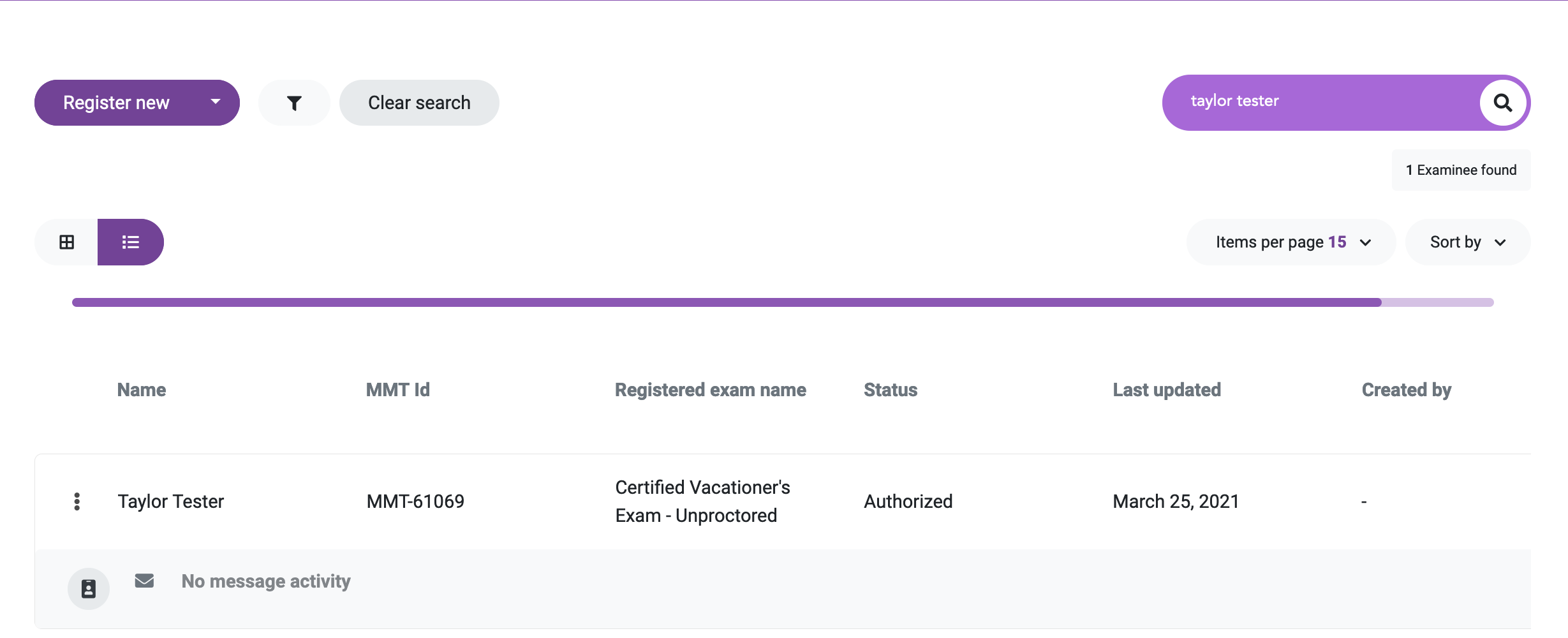
- Click the Search icon or the Search button after you have entered your search criteria. The matching results will display in the listing
Please find relevant support articles linked below: